
ICカードのチャージ方法
How to buy an IC card(ICカード購入方法)
Click Here
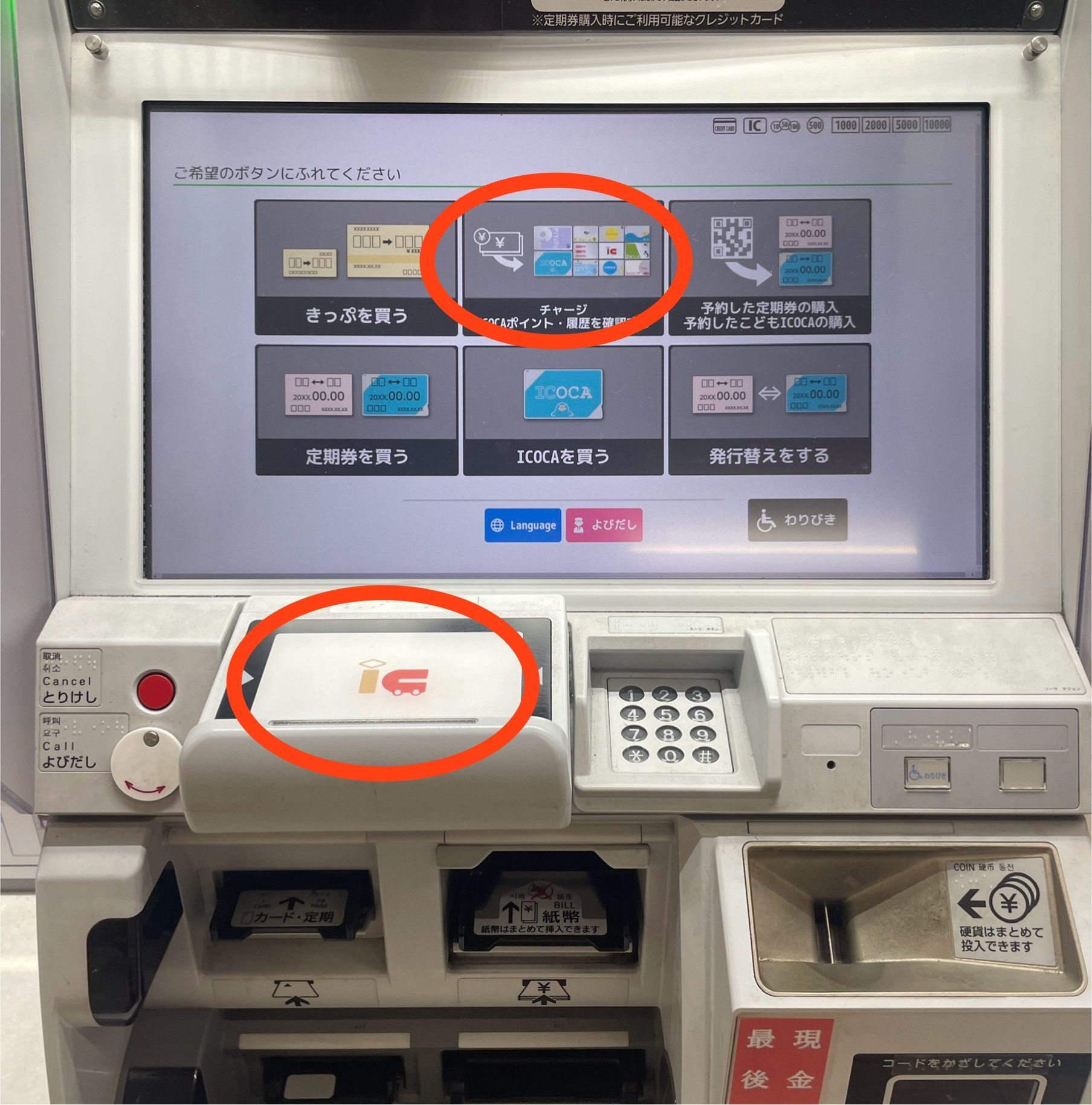

1. Press top up button.
Select the Button circled in red on the screen above. Then place the card.
(※You can be top up the language with the blue button below.)
1.チャージボタンを押す
上の画面の〇ボタンを選択します。その後、カードを置きます。
(※下の青いボタンで言語を変更できます。)
2. Press the button circled in red on the screen above.
Select the "Check top up/History" button on the left.
2.〇ボタンを押す。
左の「チャージ・履歴を確認」のボタンを選択します。

3. Select the amount to be top up
You can be top up from 1000 to 3000, 5000, and 10000 yen. Select the desired amount and insert the money. You cannot charge less than 1000 yen.
※Once you have made your selection, you will be taken to the payment screen.
3.チャージ金額を選択
1000~3000,5000,10000円とチャージすることができます。希望の金額を選択しお金を挿入します。
※1000円以下はチャージすることができません。
選択すると支払い画面に移ります。

4. Pay
Place coins on the right side and bills on the left side.
(Do not move the card until the message "Please remove card" appears.)
4.支払う
小銭は右側に、紙幣は左側に入れます。
("カードをお取りください"と表示されるまでカードを動かさないでください。)
~How to top up for shortages~
If there is not enough money left on the IC card, coins can be top up.
The machine allows deposits from 10, 50, 100, and 500 yen.
※If you hear an error message at the ticket gate, please top up your card under the machine.
~不足分のチャージ方法~
ICカードの残金が足りない場合、硬貨をチャージすることができます。
この機械では10,50,100,500円から入金できます。
※改札でエラー音が鳴った場合は下の機械でチャージをします。

1. Insert card.
Place the card in the blow left corner (red circle).
(※You can be top up the language with the blue button left of screenon. )
1.カードを挿入。
画面の左下(赤丸の所)にカードを入れる。
(※右上の青いボタン"language"で言語を変更できます。)

2. Pay the shortfall or top up
Pay only the remaining amount (the amount circled in red) at the bottom right of the screen, or top up 1,000 yen or more.
2.不足額の支払い又はチャージ
画面の右下の不足額(〇に書かれている金額)だけを払う、または1000円以上のチャージをする。